|
| LogPlot - makes creating a well log a snap! |
 |
| |
| Step 1. Pick a well log design |
- StChoose a design from the LogPlot 7 library (22+ designs for environmental, geotechnical, petroleum, mining, geophysics, and general geologic borehole logs.)
|
 |
| |
Ease of use |
| |
|
- Modify the sample designs if you wish, or create a design of your own, complete with customer headers and footers. Custom design services are available
|
 |
| |
Sample mining log design |
| |
|
- he Log Designer is easy to use, with point-click-drag, cut-copy-paste, and multiple-select capabilities.
|
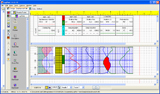 |
| |
Sample geophysical log design |
|
| |
| Step 2: Enter your data |
- Fast and easy data entry using specialized data sheets for different data types
|
 |
| |
Data entry interface |
| |
|
- Pick your lithology from a customizable list of keywords linked automatically to the lithology pattern and color of your choice
- Import data from other applications using the Windows clipboard, or directly from text tables, DBF database files, LAS files, Excel spreadsheets, or the RockWorks database.
- Column math, sampling, and filtering tools assist quantitative data management
|
|
| |
| Step 3: Compile/display/distribute your well log |
- Compile the data into the log design at any vertical scale in English or metric units
- Compare logs side by side
- LogPlot 7 now has the capability to compile multiple logs at once!
- The log "pages" you see on the screen are what you'll see when you print the well log
|
 |
| |
Compiled environmental log |
| |
|
- Easily navigate through the log pages on the screen
- View depth or elevation for any point on the screen display
- Batch compiling is available
- Create hardcopy on any Windows compatible printer or plotter
- Post on your website or email to your clients or coworkers in HTML format
|
 |
| |
Compiled mining log |
| |
|
- Use the free distributable RockWare LogView program to distribute your well log
- Export logs in BMP, JPEG, TIFF, PNG, WMF or EMF for use in your reports and presentations
- Import your well log data into RockWorks for project-wide display in cross-sections, fence diagrams, interpolation into surface and solid models, and more.
- Export logs to the ReportWorks page layout program (included with LogPlot) for hand-building cross sections, inserting maps, logos, text, and more.
|
 |
| |
Compiled mud log |
|
| |
|
| |
|
|
|
| Helping Communities |
|
Project Review
Ecoseal reviewed the ACIAR Project on Sustainable Agriculture in Saline Environments through Serial Biological Concentration, which was carried out in Pakistan and Australia. |
|
| Read More |
|
Seawater Intrusion Model for the Island of Kayts, Sri Lanka
Assessing sustainable water supply options for Kayts to limit the impact of saline groundwater upconing and saltwater intrusion along the northwest coast of Sri Lanka. |
| Read More |
|
Groundwater Management Model for the Lower Murray, Australia
The aim of this project was to develop a groundwater management model which was used by natural resource managers and the community to better manage the groundwater resources of the Lower Murray. This region has been designated as a potential high-risk aquifer system.
|
| Read More |
|